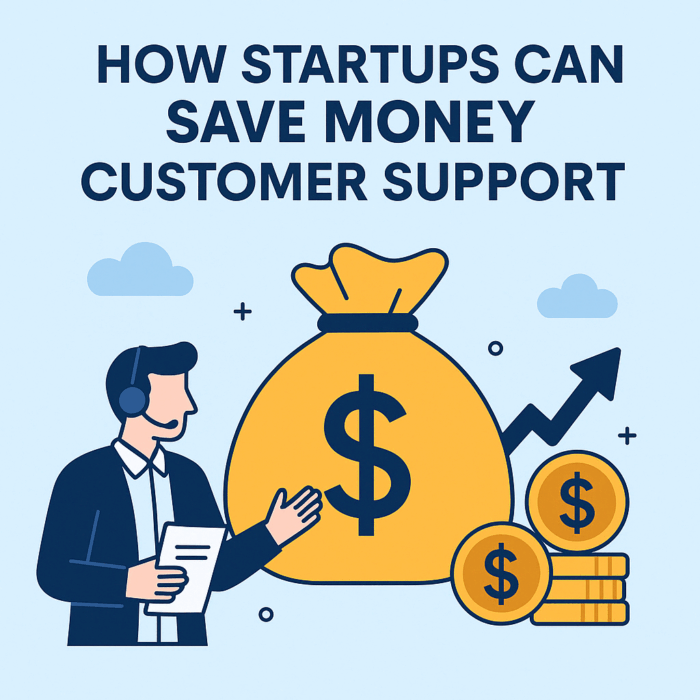Every startup founder knows customer support is essential. It builds trust, encourages repeat customers, and creates positive word-of-mouth referrals. But when you’re a startup with limited resources, providing great customer support can feel expensive and challenging.
Good news: excellent customer support doesn’t have to drain your budget. With strategic planning, smart processes, and affordable tools, your startup can deliver exceptional support experiences and significantly save money on customer support at the same time.
In this guide, you’ll discover practical strategies that help startups reduce costs, scale effectively, and improve support quality.
The Hidden Costs of Startup Customer Support
Before we talk solutions, let’s understand what makes customer support expensive for startups:
- High cost of enterprise tools: Platforms like Zendesk or ServiceNow are powerful, but their costs and complexity often exceed startup needs.
- Inefficient manual processes: Manually managing emails, calls, or chat quickly wastes valuable time.
- Poor planning and scaling: Reactive support means spending more to fix avoidable issues.
Thankfully, reducing these hidden costs is simpler than you think. Here’s exactly how.
1. Choose a Right-Sized Support Platform
Avoid expensive enterprise tools that are built for large companies with large budgets. Startups should select solutions designed specifically for lean, agile teams, providing exactly what you need at a lower cost:
- Email-based ticketing
- Simple escalation and scheduling
- Built-in reporting and analytics
Support Oasis, for example, is built specifically for startups, with a simple pricing model starting at just $5/month per agent—making it easy and affordable to manage customer support.
💡 Tip: Choose tools that scale easily as you grow, without hidden fees or complexity.
2. Automate Basic Tasks Immediately
Manual processes waste valuable startup resources. Automating simple tasks saves you hours every week:
- Automatic ticket assignments
- Canned responses for common inquiries
- Automatic follow-up reminders
Support Oasis provides easy-to-setup automation rules, reducing manual effort from day one.
🤖 Tip: Automate repetitive tasks early to avoid costly inefficiencies later.
3. Define Clear SLA and Response Targets
Clear Service Level Agreements (SLAs) and response targets keep your support focused and efficient:
- Prioritize response times by urgency (e.g., 1-hour critical, 24-hour normal).
- Clearly communicate expectations to customers upfront to reduce follow-ups.
- Track performance weekly to improve continuously.
Support Oasis’s built-in SLA tracking helps small teams manage accountability clearly and cheaply.
⏱️ Tip: Consistent SLAs improve efficiency and customer trust simultaneously.
4. Invest in Self-Service Resources Early
Good self-service dramatically reduces support volume—and thus your costs. Even basic resources help customers solve common issues themselves:
- FAQ pages answering typical questions
- Clear setup documentation or videos
- Help center articles for common troubleshooting
Identify your most frequent support requests and address those proactively.
📚 Tip: Self-service content scales your support effortlessly as your customer base grows.
5. Train Your Small Support Team Efficiently
Effective training reduces costly mistakes and response times. Keep your training simple and repeatable:
- Clear processes and responsibilities documented
- Basic troubleshooting and product knowledge training
- Regular refresher sessions to reinforce skills
This simple training approach minimizes costly escalations and customer dissatisfaction.
🎓 Tip: Invest small but regular efforts in training to keep costs down long-term.
6. Use Simple, Visual Scheduling for On-Call Support
Startups typically need after-hours coverage. Instead of complicated enterprise scheduling software, use simple, visual scheduling tools that:
- Clearly rotate responsibilities to avoid burnout
- Easily handle shift swaps or emergency coverage
- Clearly communicate who’s on-call at all times
Support Oasis integrates easy, affordable on-call scheduling directly into your support workflow.
📅 Tip: Clear schedules reduce confusion, saving your startup from costly mistakes or downtime.
7. Measure and Optimize Support Performance Regularly
Tracking support metrics helps your startup spend efficiently. Monitor simple KPIs regularly:
- Average response time
- Tickets resolved per agent
- Customer satisfaction scores (CSAT)
- Number of repeat issues (to spot product improvements)
Support Oasis’s built-in analytics dashboards help startups identify cost-saving opportunities quickly.
📈 Tip: Regular measurement reveals simple efficiency improvements that save you money.
8. Prioritize Customer Retention Through Great Support
Remember: it’s cheaper to keep existing customers than to acquire new ones. Even a small increase in customer retention can significantly reduce your overall support and acquisition costs.
Prioritize:
- Prompt, accurate responses
- Personalized, empathetic interactions
- Clear, helpful communication at every stage
Exceptional support builds loyalty—lowering your overall customer-acquisition cost.
❤️ Tip: Happy customers renew, refer others, and ultimately reduce your total business costs.
9. Leverage Affordable Communication Channels
Expensive phone and chat support aren’t always necessary. For most startups, responsive email support paired with basic self-service resources is often sufficient and far cheaper.
Only add costlier channels (live chat, SMS, voice) if clearly required by your customers.
📧 Tip: Start with email-based ticketing, and expand only when customer needs justify additional costs.
10. Continuously Improve with Customer Feedback
Your customers are your best teachers. Regularly ask them:
- How satisfied are you with our support?
- How can we improve?
- What common frustrations do you face?
This feedback helps you proactively address issues, reducing repetitive, costly support interactions.
🗣️ Tip: Use built-in feedback tools like Support Oasis’s automatic satisfaction surveys to constantly improve your efficiency.
Why Choose Support Oasis to Save Money on Customer Support?
Support Oasis is specifically designed to help startups and small businesses dramatically reduce customer support costs:
- All-in-one platform (ticketing, escalation, scheduling)
- Simple, transparent pricing (just $5/month per agent)
- Minimal setup and easy learning curve
- Built-in SLA and analytics tracking
It gives startups everything they need to scale support affordably, efficiently, and reliably.
Final Thoughts: Great Support Doesn’t Have to Break Your Startup Budget
Customer support is critical—but it shouldn’t cripple your budget. With the right strategy, affordable tools, and continuous improvement, your startup can deliver outstanding customer support at a fraction of the typical cost.
Start today—use the strategies above to immediately lower your support costs, retain happier customers, and scale confidently.