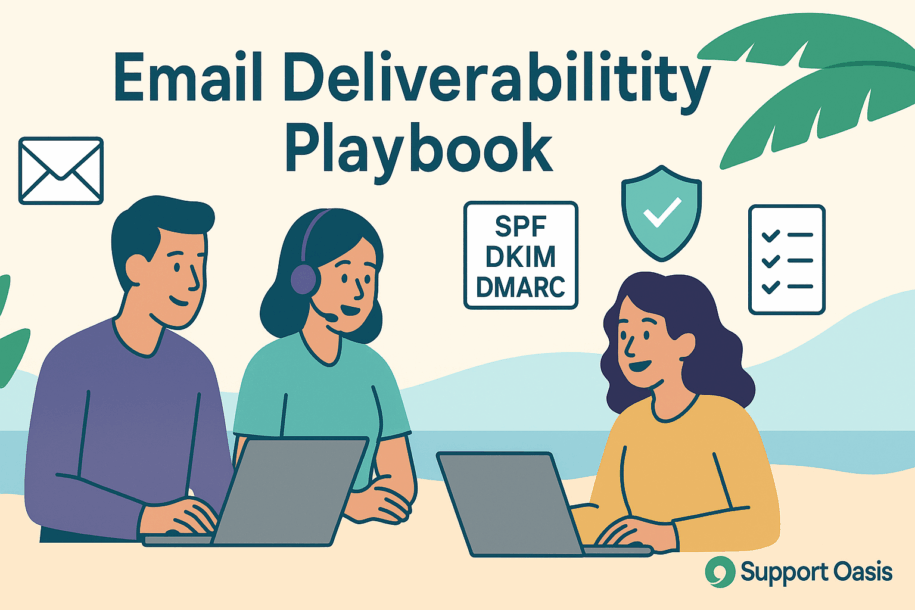upport email deliverability is the foundation of every email-first helpdesk. If your messages miss the inbox, customers wait longer, agents duplicate work, and trust fades. In this guide, you will set up SPF, DKIM, and DMARC the simple way. You will also learn how to write clearer notifications and connect deliverability with routing and replies so customers hear from you fast.
Support Email Deliverability Basics
Deliverability measures whether your emails land in the inbox instead of spam. It depends on three signals. First, authentication (SPF, DKIM, DMARC) proves messages are really from you. Second, reputation improves when people open and engage with your updates. Third, content and cadence help filters decide that your messages are safe and useful. Better communication improves customer outcomes, which is tied to loyalty and revenue according to this analysis of the value of customer experience, quantified by Harvard Business Review.
Support Email Deliverability Checklist
- Authenticate your sending domain with SPF, DKIM, and DMARC.
- Align the visible From domain with the technical sender.
- Use a dedicated subdomain like support.example.com.
- Monitor bounces and complaints weekly.
- Warm new domains slowly to build reputation.
- Keep subjects clear and consistent across notifications.
- Ask customers to reply on the same thread.
Set Up SPF Correctly
SPF lists the servers allowed to send mail for your domain. Keep it short and specific. Use one TXT record for SPF, not several. Start with your helpdesk and transactional sender, then test. Finally, prefer -all only after you confirm every valid sender is included; otherwise use ~all while you verify.
SPF Alignment and Common Mistakes
- Duplicate SPF records cause failures. Consolidate into one record.
- Wildcard includes weaken protection. Limit to real senders.
- Envelope sender and From domain should match your brand.
- Test with real tickets and read the headers to confirm results.
Try Support Oasis for free to connect your domain, send test tickets, and verify SPF, DKIM, and DMARC in minutes
DKIM Keys and Rotation
DKIM signs each message with a private key. Receivers use your public key in DNS to verify the signature. Choose a clear selector name, such as soasupport1. Use 2048-bit keys for strength. Rotate keys at a regular cadence so you can change providers safely without downtime.
Verify DKIM on Live Traffic
- Send a real update from your helpdesk to a test inbox.
- View original headers and confirm
dkim=passand your selector. - Check that the signed domain matches your visible From domain.
- Rotate a key in staging before rotating in production.
DMARC for Visibility and Policy
DMARC tells receivers how to treat failed messages and where to send reports. Start with p=none to collect data. Then fix alignment issues across all senders. Finally, step up to quarantine and later reject once reports show consistent alignment.
Parse DMARC Reports and Act
- Scan reports weekly to see which sources fail alignment.
- Fix SPF or DKIM on each sender rather than lowering policy.
- Raise policy gradually so you do not block legitimate mail.
- Keep a fallback path if a vendor’s signing fails.
Prevent Spam Flags on Ticket Updates
Filters look for clarity and consistency. Therefore, write notification subjects that match content. Keep links minimal. Avoid shouty words, all caps, or emojis in system messages. Moreover, send only what is needed. Clear, plain language improves comprehension and reduces confusion, which helps engagement.
Quiet Hours and Frequency Caps
- Batch low-urgency notifications into digests.
- Pause nonessential updates during active incidents.
- Space reminders so customers are not flooded.
Route and Reply From the Right Place
Deliverability makes routing more valuable. When messages land reliably, the right owner can reply quickly. If you need setup help, use our guide to an email-based helpdesk to turn inbound emails into assigned tickets:
Next, pair reliable sending with reusable replies so agents move faster. See our helpdesk saved replies article for copy you can adapt today.
Monitor Deliverability Weekly
- Bounce rate under one percent is a healthy goal.
- Complaint rate should be near zero.
- Track inbox placement with seed tests when possible.
- Review any major template changes for clarity before launch.
Quick Wins
- Publish SPF, DKIM, and DMARC for your support subdomain.
- Send all ticket updates from a consistent From name and address.
- Keep subjects predictable, for example “We received your request” and “Update on your ticket.”
- Ask customers to reply to the same thread to maintain context.
- Review bounces and complaints every Friday.
FAQ
Do we need a separate support subdomain?
Yes, a dedicated subdomain isolates risk and lets you rotate providers without affecting your main domain.
What DKIM key length should we use?
Use 2048-bit keys for modern security. Rotate keys periodically and test in staging first.
How soon should we move DMARC to reject?
Start with none, fix alignment, then move to quarantine. After stable reports for a few weeks, move to reject.
Why are customer replies threading incorrectly?
Mismatched subjects or inconsistent From addresses can confuse clients. Keep both consistent and use the same ticket ID format.
Final thoughts
Support email deliverability is not magic. It is a short checklist plus weekly reviews. As you authenticate properly, write clearer updates, and measure results, customers will see consistent, trustworthy communication.
Ready to get started?
Try Support Oasis for free to launch email ticketing, saved replies, and reliable notifications.