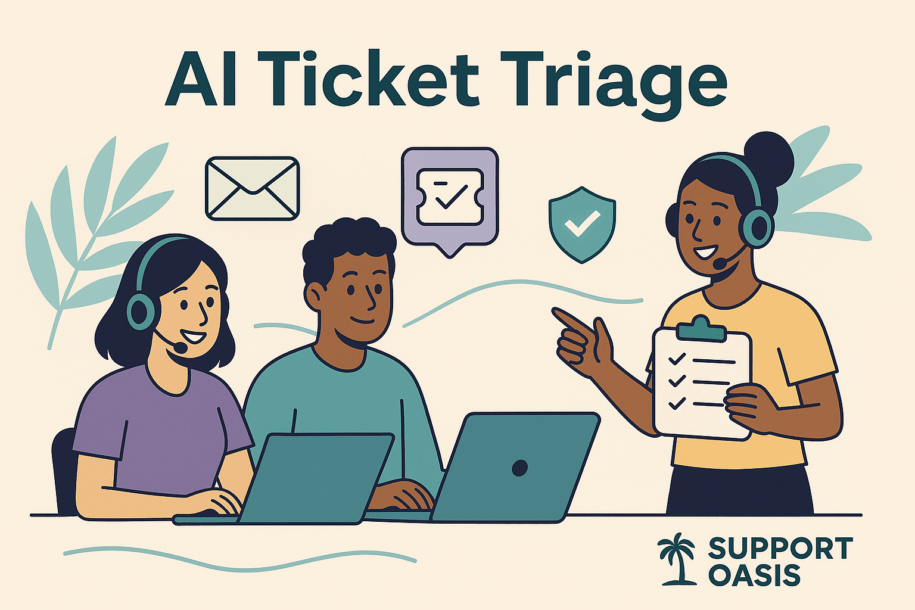A good AI ticket triage setup routes email to the right owner in seconds. With AI ticket triage, you classify subjects, scan message text, and apply rules that assign, prioritize, and tag. As a result, agents spend time solving instead of sorting.
What is AI ticket triage and when to use it
AI triage reads incoming tickets, extracts intent, and applies routing rules automatically. You should consider it when volume grows, handoffs increase, or first response time slips. It helps small, email-first teams move quickly without adding complexity.
When it shines
- You have clear owners by product area.
- You already use tags and concise saved replies.
- You track response time and resolution time.
The minimal data you need for triage
You do not need a data lake. Start small, then expand steadily as patterns emerge.
Signals that drive accurate routing
- Keywords and entities. Product names, plan tiers, and features.
- Intent. Bug, billing, how-to, or feature request.
- Sentiment. Negative, neutral, or positive to hint priority.
- Language. Detect language, then route to fluent agents.
- Customer attributes. Account tier, VIP list, or SLA plan.
- Time context. Business hours, holidays, and on-call windows.
Pro tip: Keep a short tag set. You will report faster and route more reliably.
Example JSON payload
{
"subject": "Invoice not matching plan",
"intent": "billing_issue",
"sentiment": "negative",
"language": "en",
"entities": ["invoice", "pro plan"],
"customer": {"tier": "paid", "vip": false},
"confidence": 0.86
}
Want this without heavy setup? Sign up now to try Support Oasis and apply these steps today.
AI ticket triage rules you can use today
These examples use plain language conditions. Translate them into your helpdesk’s routing rules or lightweight functions.
Priority and VIP rules for AI ticket triage
- If
vip = trueorintent in ["outage","security"], set Priority = High, notify on-call, and assign to an Incident queue. - If
sentiment = negativeandintent = billing_issue, assign to Billing and tighten the SLA first reply target by 20 percent.
Why it works: Faster, clearer communication improves loyalty. See The Value of Customer Experience, Quantified for the business impact.
Product and feature routing
- If
entitiesincludes “import”, assign to Data Migration and tagimport. - If
intent = bugandentitiesincludes “checkout”, assign to Web App and tagbug-checkout.
Link this with decision guides from Best Helpdesk Software for SaaS Startups in 2025 to ensure the right team owns each flow.
Language and sentiment handling
- If
language != "en", assign to Multilingual and add a tag likelang-esorlang-fr. - If
sentiment = very_negative, add tagriskand page on-call after hours.
Hours and on-call coverage
- If outside business hours and
intent in ["outage","billing_blocker"], notify on-call and add tagafter-hours. - Otherwise, set expectations with an automated reply that states the next reply window.
For distributed teams, compare approaches in Helpdesk for Remote Teams: Best Software for Small Distributed Groups.
Security and outage triggers
- If
intent = securityor subject contains “breach”, route to Security, mark High, and require manager acknowledgment. - If
intent = outage, create a linked incident ticket and start a status update checklist immediately.
Guardrails and review: confidence, audit, and override
AI is powerful; however, it must be supervised. Therefore, add these guardrails from day one.
- Confidence thresholds. If
confidence < 0.7, route to Triage and require manual review. - Human approval on sensitive intents. Always gate security, privacy, and legal.
- Audit log. Store extracted fields and the final decision for each ticket.
- Easy override. One click to reassign, with a short note that updates training later.
- Fail-safe defaults. When extraction fails, send to General and alert a lead.
Metrics to watch for AI ticket triage
Great routing shows up in the numbers. Track these weekly and compare trends.
- First Response Time (FRT). Use the average response time formula to measure improvement after each rule change.
- Misroutes. Percent of tickets re-assigned within 24 hours.
- Escalations. Count of manual overrides by queue and by agent.
- Backlog age. Number of tickets older than your SLA first reply target.
- Resolution time. Average calendar time to close.
Set a baseline for two weeks. Then enable rules in small batches and evaluate.
Quick start in Support Oasis
Support Oasis is a simple, affordable helpdesk for small teams. You can stand this up in an afternoon.
- Connect your support inbox. Forward support@ to your unique address.
- Create queues. Start with General, Billing, Technical, and Incident.
- Define tags. Keep a short, memorable list such as
billing,import,security,vip. - Add routing rules. Convert the examples above into conditions and actions.
- Load saved replies. Prepare refund, outage, and status update templates.
- Review weekly. Check misroutes, FRT, and overrides. Then adjust rules and tags.
FAQ
How accurate is AI ticket triage for small teams?
Accuracy improves quickly with clear tags and owners. Start narrow, watch misroutes, and adjust weekly.
Will AI make mistakes and hurt response time?
Occasionally. This is why you use confidence thresholds, a triage queue, and easy overrides to catch edge cases.
Do I need training data to begin?
No. You can start with simple rules and expand. As volume grows, add examples to improve consistency.
How does this change my SLA?
It usually improves first response time. Measure FRT before and after, then tune rules and replies.
Conclusion
AI ticket triage helps small, email-first teams route tickets accurately and respond faster. Start with a few signals, add simple rules, and review weekly. With the right guardrails, AI ticket triage reduces busywork, improves FRT, and keeps customers informed.
Ready to simplify routing and speed up replies? Support Oasis is built for small teams. Sign up now and launch email ticketing, AI triage, and saved replies in minutes.